Search help
What do Participants see when they browse to my Facilitator URL?
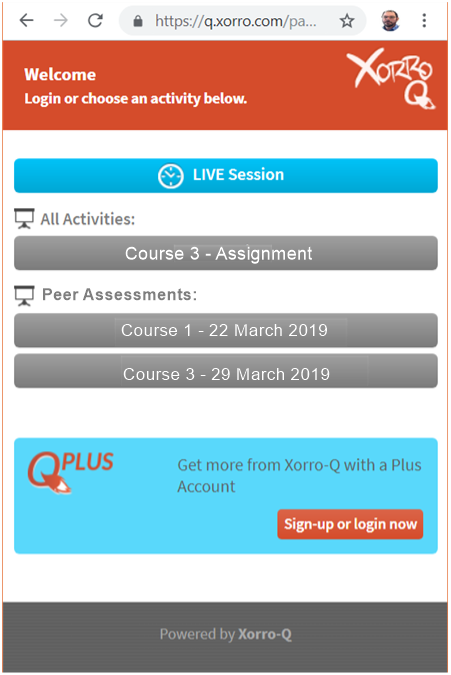
On browsing to a Facilitator URL, the Participant's browser will display a page similar to the one to the right.
If there is no Real-Time activity running, the top blue "Live Session" button will not be displayed.
All Self-Paced activities and Peer Assessments currently running for this Facilitator will be listed on this page.
The Participant can access only those activities made available to "alias" access, or access by valid ID, or access by ID members of a selected group.
See also:
How can activities be restricted so that only group members can access them?
What are the implications of choosing to allow participants to access activities using an alias?
Institution Settings: Participant Login Methods
How do Participants access their Plus accounts?
Setting Up Participants & Groups
Categories: Xorro-Q, Facilitators, Participants.
Tags: participant experience,participant view,participant url.
