Search help
Numeric Response Questions
A Numeric Response question is one in which the expected response from the participant consists of a string of numeric characters. Non-numeric characters (other than +,- signs) are not accepted as part of a response to a numeric response question.
Using prefixes and suffixes in Numeric Response Questions
It is common to set either a prefix, or a suffix, or both, for a numeric response question. These can ber specified by adding the relevant characters to the prefix and suffix fields in the question editor. A string of up to 5 characters is permitted for the prefix; up to 8 characters are allowed in a suffix. The character(s) used in the prefix or suffix will then be displayed (to the left and to the right respectively, of the value entry field) on the participant device.
Common prefixes are currency symbols such as Can$; common suffixes include units such as km, kN, or other explanatory text strings such as "units" or "lengths."
Example 1:
A numeric question requires a correct answer of "25" (or its numeric equivalent, plus or minus whatever tolerance may have been specified). The prefix "$" is specified, as is a suffix of ".00". The relevant section from the question editor form is displayed below on the left; the effect on the participant's response screen is shown on the right:
| Editor: | Participant: |
|---|---|
 |
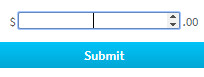 |
As an aside: The use of the suffix ".00" in this case is not really necessary since Xorro-Q is testing for the arithmetic equivalence of the participoant's respoinse to the set string. In this case, the intent is to correctly assess a response of "25"however a participant who enters "25.0" or "25.000" will also be marked as correct. However, if a participant enters $25" the response will not be accepted, as a numeric string is required. The user will not be penalised.
Example 2:
A question anticipates a response in a specified unit of MPa. This would normally be made clear in the question text (eg "Express you answer in MPa to zero decimal places), however the use of the suffix in this case acts as an added reminder for the participant as it displays the required units next to the entry field. The relevant section from the question editor form is displayed below on the left; the effect on the participant's response screen is shown on the right:
| Editor: | Participant: |
|---|---|
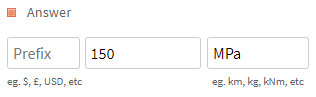 |
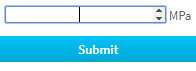 |
Using tolerances in Numeric Response Questions
It is possible to specify a tolerance for a numeric response question; answers within the tolerance will be assessed as "correct" and reported as such. Tolerance may be set as a +/-integer value or as a +/- % of the correct value. If one of these is set, its equivalent will be calculated and displayed in the corresponding field.
Important: When setting tolerance using the integer value, be aware that the tolerance accepts values within the prescribed limits. A response qual to the prescribed limit will be assessed as wrong.
Example: A question has a correct value of 2001, and tolerance set at +/- 1. (The equivalent tolerance of +/-0.049975% is displayed in the proportional tolerance field). Any response greater than 2000 and less than 2002 will be assessed as correct. A participant's answer of 2002 will be marked wrong (as it is equal to the tolerance value, but not within the range).
See also:
Using tolerances in Numeric Response Questions Using prefixes and suffixes in Numeric Response Questions
Question Type; Information Questions; Multiple Choice Questions (with single selection enforced); Multiple Choice Questions (with multiple selections permitted); Text Response Questions; Likert Questions; Hotspot Questions (with single zone selection enforced); Hotspot Questions (with multiple zone selections permitted); Label Questions (text or numeric responses required); Label Questions (selecting from a drop-down list); Peer Assessment Questions.
Categories: Xorro-Q, Facilitators.
Tags: Question Type.
